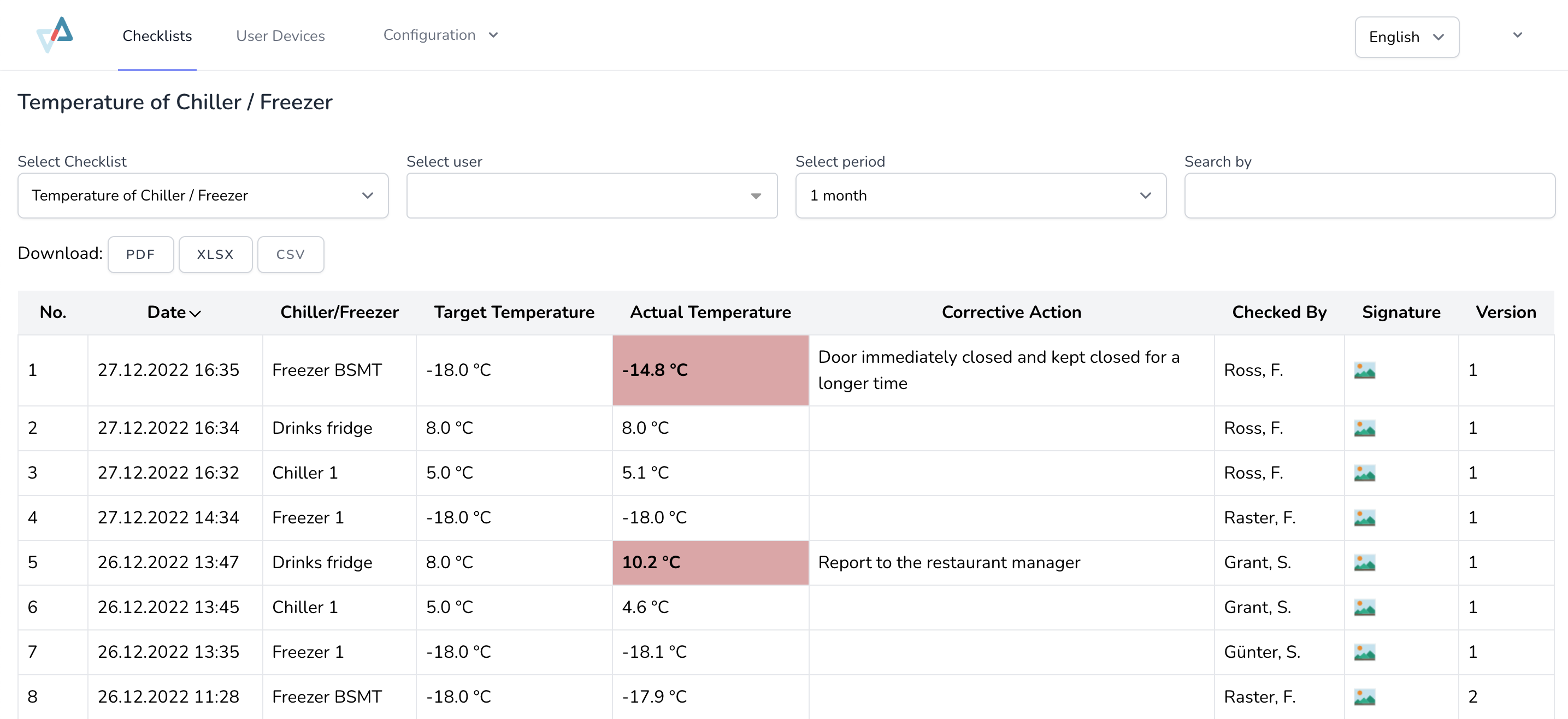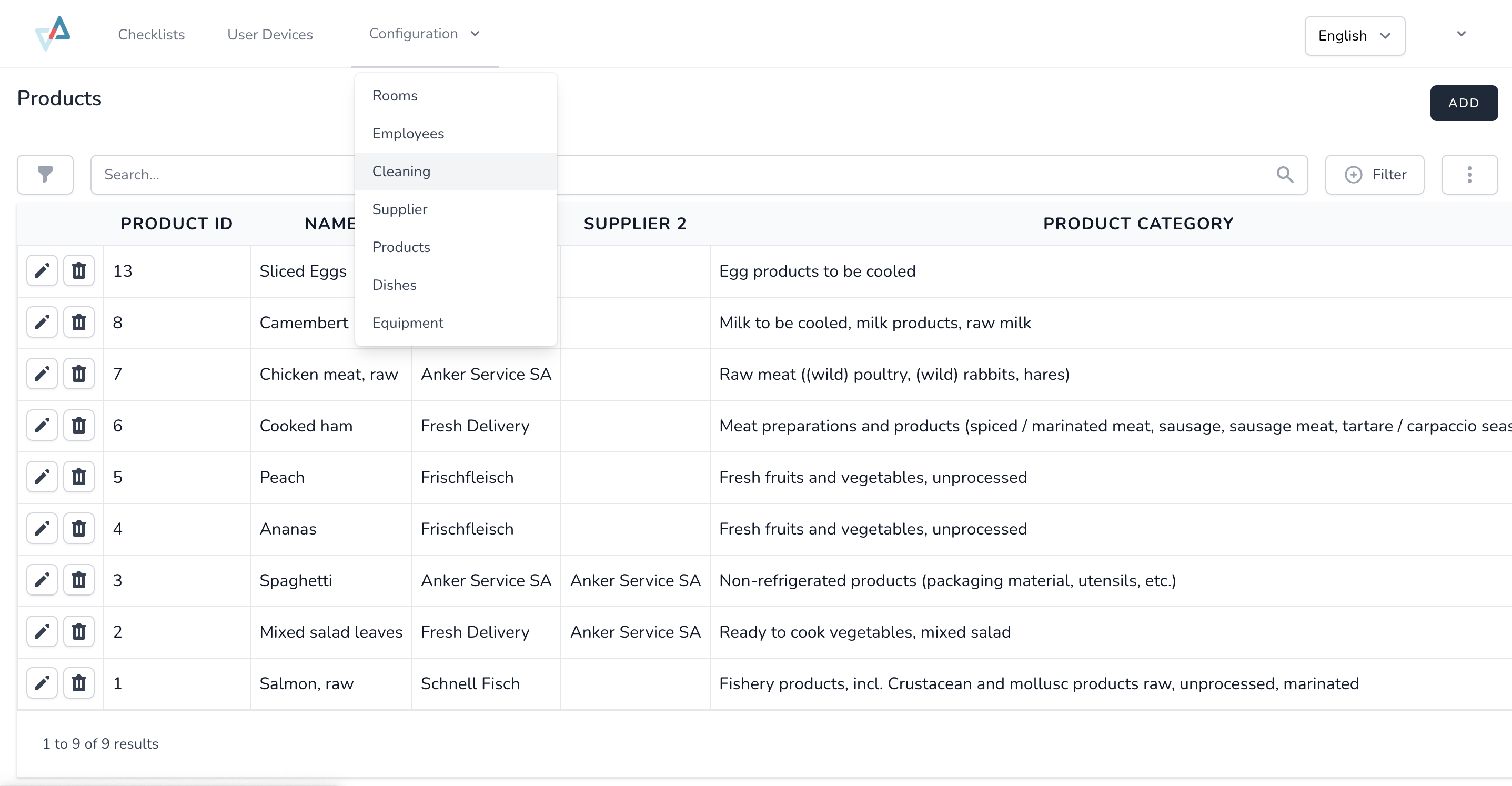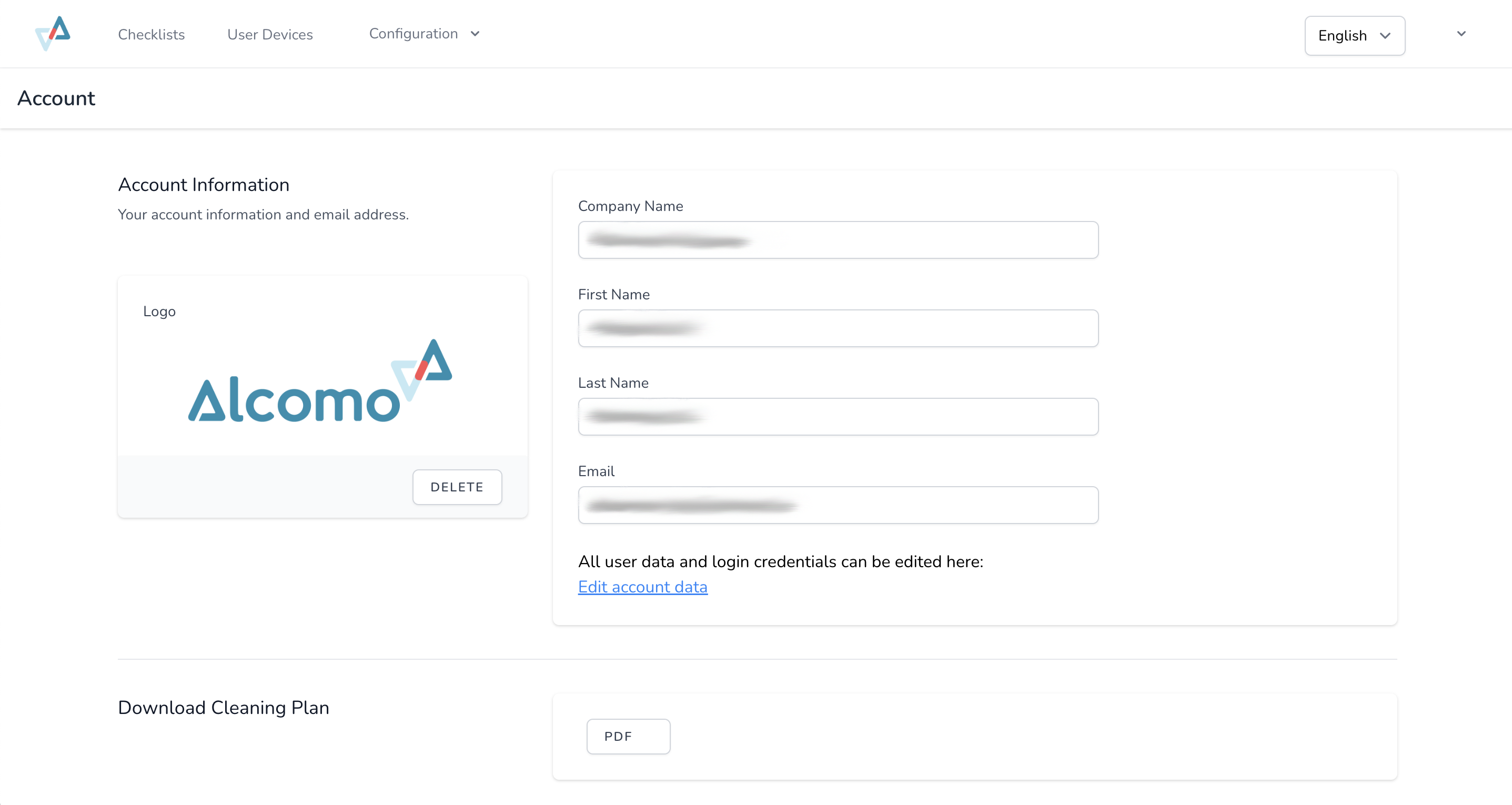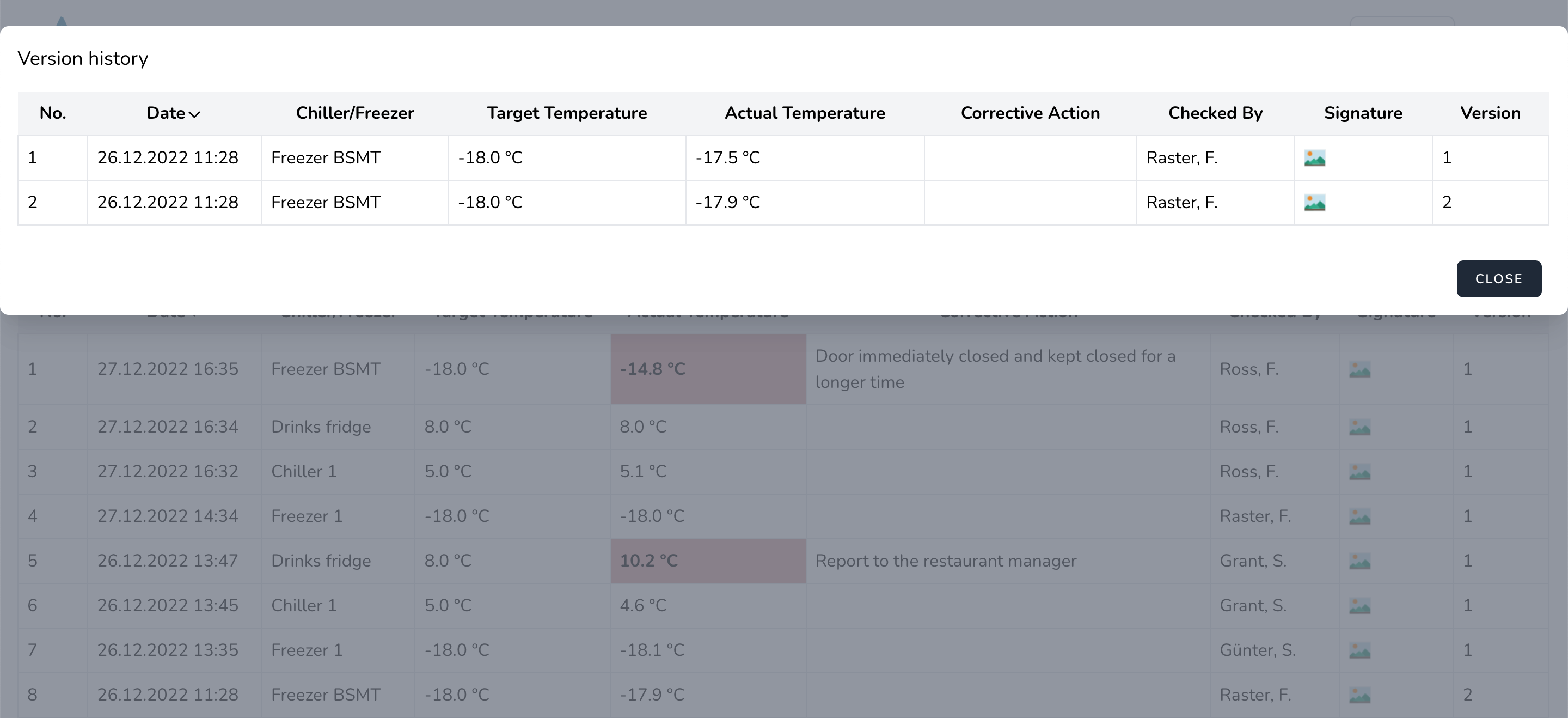Parallel to the helpful app, all data can be easily managed in the Alcomo Cockpit.
The cockpit can be opened in a web browser on your computer, tablet or smartphone and all data is displayed there in a clear and structured manner and can thus also be easily shown during an inspection by the food safety authorities.